
Quote by Aspen Brooks. Card from SplitCoastStampers tracielynmartin (uses Stampin' Up Perfectly Princess set - Retired -- to create, try current set Princess Time #116720)
So what goes inside all YOUR cards??
Do you stamp messages? Do you pen a fair note to your friends? Do you have the kids draw a bit of Cute for you? Do you Recycle old Greeting cards and paste their cut-ups inside? Do you search for the Perfect Quote?
I like Quotes myself, since my stamp collection tends to Not include the phrase stamps unless they come with my favorite images - yes, I plan to remedy this, my wishlist of phrases from the New Catty is growing!! :-) But for now, I like to Print my messages - be it quotes, or notes. (My handwriting leaves a bit to be desired...) and i LOVE that I can MATCH my font color to the theme of my card! How do you do that?? Well , I have found the most useful site!!
StampMonkeys: RGB Values for SU! Colors!: "When printing your own titles or greetings inside of cards, why stop at Basic Black?
Listed here are the HEX (Web Colors), RGB (Red Green Blue), which are both normally used for the web and graphics, and CMYK (Cyan, Magenta, Yellow, Black - percentages normally used for printing) values for each of the 48 Exclusive Stampin' Up! Colors, Neutrals, In-Color and retired colors. If you find any of these colors aren't right, please let me know and I'll check them. Remember that screen colors and printer colors will vary slightly."
How do you get the text in the right spot on the card??
I like Quotes myself, since my stamp collection tends to Not include the phrase stamps unless they come with my favorite images - yes, I plan to remedy this, my wishlist of phrases from the New Catty is growing!! :-) But for now, I like to Print my messages - be it quotes, or notes. (My handwriting leaves a bit to be desired...) and i LOVE that I can MATCH my font color to the theme of my card! How do you do that?? Well , I have found the most useful site!!
StampMonkeys: RGB Values for SU! Colors!: "When printing your own titles or greetings inside of cards, why stop at Basic Black?
Listed here are the HEX (Web Colors), RGB (Red Green Blue), which are both normally used for the web and graphics, and CMYK (Cyan, Magenta, Yellow, Black - percentages normally used for printing) values for each of the 48 Exclusive Stampin' Up! Colors, Neutrals, In-Color and retired colors. If you find any of these colors aren't right, please let me know and I'll check them. Remember that screen colors and printer colors will vary slightly."
How do you get the text in the right spot on the card??
In your word processor You need to set your page to landscape to get a card like the one on the Left (5.5x8.5" when you cut the page in half); and set your page to Portrait for a card like on the Right (4.25 x 11" when cut). For MS Word 2000: File -> Page Setup -> Paper Size ->Landscape.
Format the page so it has two columns. For MS Word 2000: Format -> Columns -> Two.
Set all margins to the edges of the paper. For MS Word 2000: File -> Page Set Up -> Margins. I lke to set mine to .25" (1/4 inch)
In the first column, type your text in the bottom half of the first column, the top line of text needs to be below the 4-1/4" on the side ruler. I like to use the Center Text feature.
To change the color of the Font follow these instructions (I know - Fabulous site!!)
Copy this column and paste it in the second column (or make TWO different cards and type some OTHER greeting!).
Check the print page set up and make sure the text is in the bottom center in its column, if so, print out. If not, go back and fix, then print out. You can also print using Draft mode to see how it looks before printing on your "good" card stock.
When you have printed this out, cut the 8-1/2" by 11" sheet in half. This will be your two cards.
Decorate the front as you would normally, Stampin' it Up!!
Hope you found this Useful!
Happy Crafting!
~angie
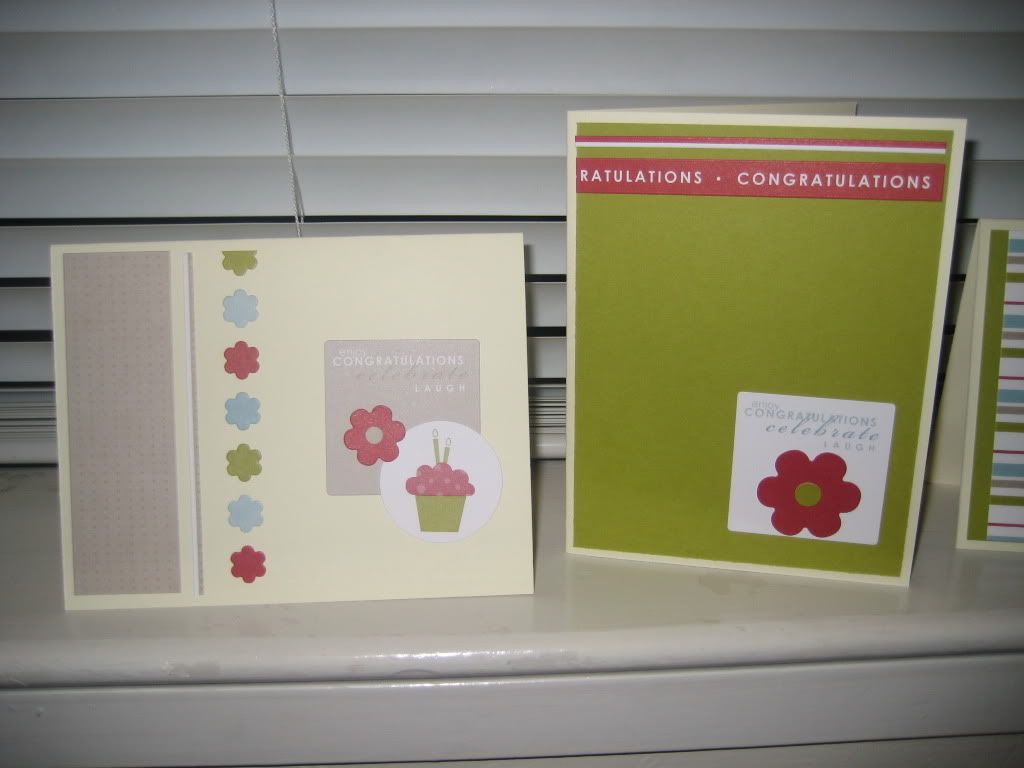
No comments:
Post a Comment